实例讲解思科路由器IPV6配置过程
对于思科路由器的IPV6实测,我们要进行哪些操作呢?具体的配置命令都有哪些呢?下面的文章讲给你详细的介绍,相信此文会对你有所帮助。
#没有配置ipv6地址的接口
r1#sh run int fa1/0
interface FastEthernet1/0
ip address 172.16.12.1 255.255.255.0
duplex auto
speed auto
end
r1#sh ipv6 int bri
FastEthernet1/0 [up/up]
unassigned
FastEthernet1/1 [administratively down/down]
unassigned
r1(config)#int fa1/0
r1(config-if)#ipv6 addr ?
WORD General prefix name
X:X:X:X::X IPv6 link-local address
X:X:X:X::X/《0-128》 IPv6 prefix
autoconfig Obtain address using autoconfiguration
#配置本地链路地址不成功,因为ipv6的link-local地址必须是fe80::/16开头的
r1(config-if)#ipv6 addr 3333::1 link-local
% Invalid link-local address
#先配置ipv6 prefix地址
r1(config-if)#ipv6 addr 3333::1/112
r1(config-if)#do sh run int fa1/0
interface FastEthernet1/0
ip address 172.16.12.1 255.255.255.0
duplex auto
speed auto
ipv6 address 3333::1/112
#配置了prefix地址后,会自动配置link-local
r1#sh ipv6 int bri
FastEthernet1/0 [up/up]
FE80::C800:14FF:FE38:1C
3333::1
FastEthernet1/1 [administratively down/down]
unassigned
#可以手动配置link-local,覆盖掉自动生成的link-local
#一个接口只能有一个link-local,配置多条前面的会被覆盖
#一个接口可配置多条prefix地址
r1(config-if)#ipv6 addr fe80::1 link-local
r1(config-if)#ipv6 addr fe80::1:1 link-local
r1(config-if)#ipv6 addr fe80::3:1:1 link-local
r1(config-if)#ipv6 addr 4444::1/112
r1#sh int fa1/0
interface FastEthernet1/0
ip address 172.16.12.1 255.255.255.0
duplex auto
speed auto
ipv6 address 3333::1/112
ipv6 address 4444::1/112
ipv6 address FE80::3:1:1 link-local
关键词:思科路由器,IPV6配置
阅读本文后您有什么感想? 已有 人给出评价!
- 0


- 0

- 1

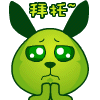
- 0


- 0


- 1


